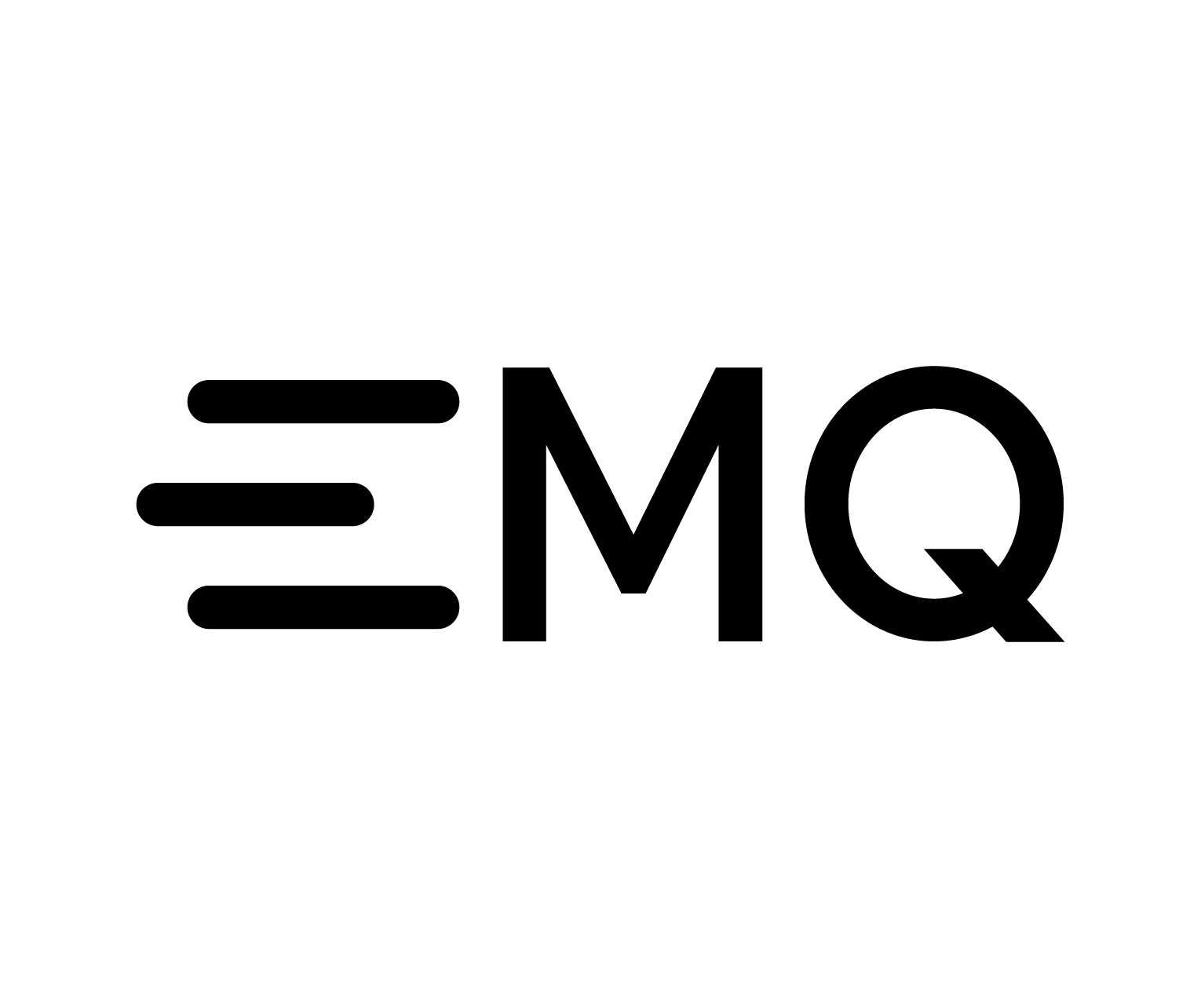Kafka 桥接
提示:EMQX 3.1 版本后推出强大的规则引擎用于替换插件,建议您前往使用Kafka 桥接
EMQX 桥接转发 MQTT 消息到 Kafka 集群,Apache Kafka是一个快速、高可扩展、高吞吐的分布式日志系统,配合kafka Stream,在流式数据处理中非常常用。
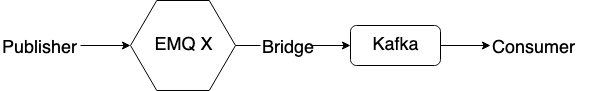
Kafka 桥接插件配置文件: etc/plugins/emqx_bridge_kafka.conf。
配置 Kafka 集群地址
## Kafka 服务器地址 ## bridge.kafka.servers = 127.0.0.1:9092,127.0.0.2:9092,127.0.0.3:9092 bridge.kafka.servers = 127.0.0.1:9092 ## Kafka 分区策略。可选值: per_partition | per_broker bridge.kafka.connection_strategy = per_partition bridge.kafka.min_metadata_refresh_interval = 5S ## Produce 写类型。可选值: sync | async bridge.kafka.produce = sync bridge.kafka.produce.sync_timeout = 3S ## 指定 replayq 在磁盘上存储消息的基本目录。 ## 如果该配置项缺失活着设置为 undefined, replayq 将以使用内存的 ## 的方式工作。也就是说,消息不在磁盘上排队 -- 在这种情况下,send ## 和 send_async API 的调用者负责处理在应用程序、网络或 kafka ## 干扰时可能丢失的消息。 ## bridge.kafka.replayq_dir = /tmp/emqx_bridge_kafka/ ## default=10MB, replayq 分段大小。 ## bridge.kafka.producer.replayq_seg_bytes = 10MB ## producer required_acks. 可选值: all_isr | leader_only | none. bridge.kafka.producer.required_acks = none ## default=10000. leader 在回复 producer 前等待副本的超时时间。 bridge.kafka.producer.ack_timeout = 10S ## 收集到一次 produce 请求中的最大字节数 bridge.kafka.producer.max_batch_bytes = 1024KB ## 收集到一次 produce 请求中的最少字节数 bridge.kafka.producer.min_batch_bytes = 0 ## 在没有接收到上次请求的 ack 的情况下,可以提前发送的 batch 数。 ## 如果消息必须严格按照顺序传递,则必须为0。 bridge.kafka.producer.max_send_ahead = 0 ## 默认为无压缩 ## bridge.kafka.producer.compression = no_compression ## 默认值为 base64, 可选值: base64 | plain ## bridge.kafka.encode_payload_type = base64 ## bridge.kafka.sock.buffer = 32KB ## bridge.kafka.sock.recbuf = 32KB bridge.kafka.sock.sndbuf = 1MB ## bridge.kafka.sock.read_packets = 20
配置 Kafka 桥接规则
## Bridge Kafka Hooks
## ${topic}: the kafka topics to which the messages will be published.
## ${filter}: the mqtt topic (may contain wildcard) on which the action will be performed.
## Client Connected Record Hook
bridge.kafka.hook.client.connected.1 = {"topic": "client_connected"}
## Client Disconnected Record Hook
bridge.kafka.hook.client.disconnected.1 = {"topic": "client_disconnected"}
## Session Subscribed Record Hook
bridge.kafka.hook.session.subscribed.1 = {"filter": "#", "topic": "session_subscribed"}
## Session Unsubscribed Record Hook
bridge.kafka.hook.session.unsubscribed.1 = {"filter": "#", "topic": "session_unsubscribed"}
## Message Publish Record Hook
bridge.kafka.hook.message.publish.1 = {"filter": "#", "topic": "message_publish"}
## Message Delivered Record Hook
bridge.kafka.hook.message.delivered.1 = {"filter": "#", "topic": "message_delivered"}
## Message Acked Record Hook
bridge.kafka.hook.message.acked.1 = {"filter": "#", "topic": "message_acked"}
## More Configures
## partitioner strategy:
## Option: random | roundrobin | first_key_dispatch
## Example: bridge.kafka.hook.message.publish.1 = {"filter":"#", "topic":"message_publish", "strategy":"random"}
## key:
## Option: ${clientid} | ${username}
## Example: bridge.kafka.hook.message.publish.1 = {"filter":"#", "topic":"message_publish", "key":"${clientid}"}
## format:
## Option: json | json
## Example: bridge.kafka.hook.message.publish.1 = {"filter":"#", "topic":"message_publish", "format":"json"}Kafka 桥接规则说明
| 事件 | 说明 |
|---|---|
| bridge.kafka.hook.client.connected.1 | 客户端登录 |
| bridge.kafka.hook.client.disconnected.1 | 客户端退出 |
| bridge.kafka.hook.session.subscribed.1 | 订阅主题 |
| bridge.kafka.hook.session.unsubscribed.1 | 取消订阅主题 |
| bridge.kafka.hook.message.publish.1 | 发布消息 |
| bridge.kafka.hook.message.delivered.1 | delivered 消息 |
| bridge.kafka.hook.message.acked.1 | ACK 消息 |
客户端上下线事件转发 Kafka
设备上线 EMQX 转发上线事件消息到 Kafka:
topic = "client_connected",
value = {
"client_id": ${clientid},
"username": ${username},
"node": ${node},
"ts": ${ts}
}设备下线 EMQX 转发下线事件消息到 Kafka:
topic = "client_disconnected",
value = {
"client_id": ${clientid},
"username": ${username},
"reason": ${reason},
"node": ${node},
"ts": ${ts}
}客户端订阅主题事件转发 Kafka
topic = session_subscribed
value = {
"client_id": ${clientid},
"topic": ${topic},
"qos": ${qos},
"node": ${node},
"ts": ${timestamp}
}客户端取消订阅主题事件转发 Kafka
topic = session_unsubscribed
value = {
"client_id": ${clientid},
"topic": ${topic},
"qos": ${qos},
"node": ${node},
"ts": ${timestamp}
}MQTT 消息转发到 Kafka
topic = message_publish
value = {
"client_id": ${clientid},
"username": ${username},
"topic": ${topic},
"payload": ${payload},
"qos": ${qos},
"node": ${node},
"ts": ${timestamp}
}MQTT 消息派发 (Deliver) 事件转发 Kafka
topic = message_delivered
value = {
"client_id": ${clientid},
"username": ${username},
"from": ${fromClientId},
"topic": ${topic},
"payload": ${payload},
"qos": ${qos},
"node": ${node},
"ts": ${timestamp}
}MQTT 消息确认 (Ack) 事件转发 Kafka
topic = message_acked
value = {
"client_id": ${clientid},
"username": ${username},
"from": ${fromClientId},
"topic": ${topic},
"payload": ${payload},
"qos": ${qos},
"node": ${node},
"ts": ${timestamp}
}Kafka 消费示例
Kafka 读取 MQTT 客户端上下线事件消息:
kafka-console-consumer.sh --bootstrap-server 127.0.0.1:9092 --topic client_connected --from-beginning kafka-console-consumer.sh --bootstrap-server 127.0.0.1:9092 --topic client_disconnected --from-beginning
Kafka 读取 MQTT 主题订阅事件消息:
kafka-console-consumer.sh --bootstrap-server 127.0.0.1:9092 --topic session_subscribed --from-beginning kafka-console-consumer.sh --bootstrap-server 127.0.0.1:9092 --topic session_unsubscribed --from-beginning
Kafka 读取 MQTT 发布消息:
kafka-console-consumer.sh --bootstrap-server 127.0.0.1:9092 --topic message_publish --from-beginning
Kafka 读取 MQTT 消息发布 (Deliver)、确认 (Ack)事件:
kafka-console-consumer.sh --bootstrap-server 127.0.0.1:9092 --topic message_delivered --from-beginning kafka-console-consumer.sh --bootstrap-server 127.0.0.1:9092 --topic message_acked --from-beginning
提示:默认 payload 被 base64 编码,可通过修改配置 bridge.kafka.encode_payload_type 指定 payload 数据格式。
启用 Kafka 桥接插件
./bin/emqx_ctl plugins load emqx_bridge_kafka