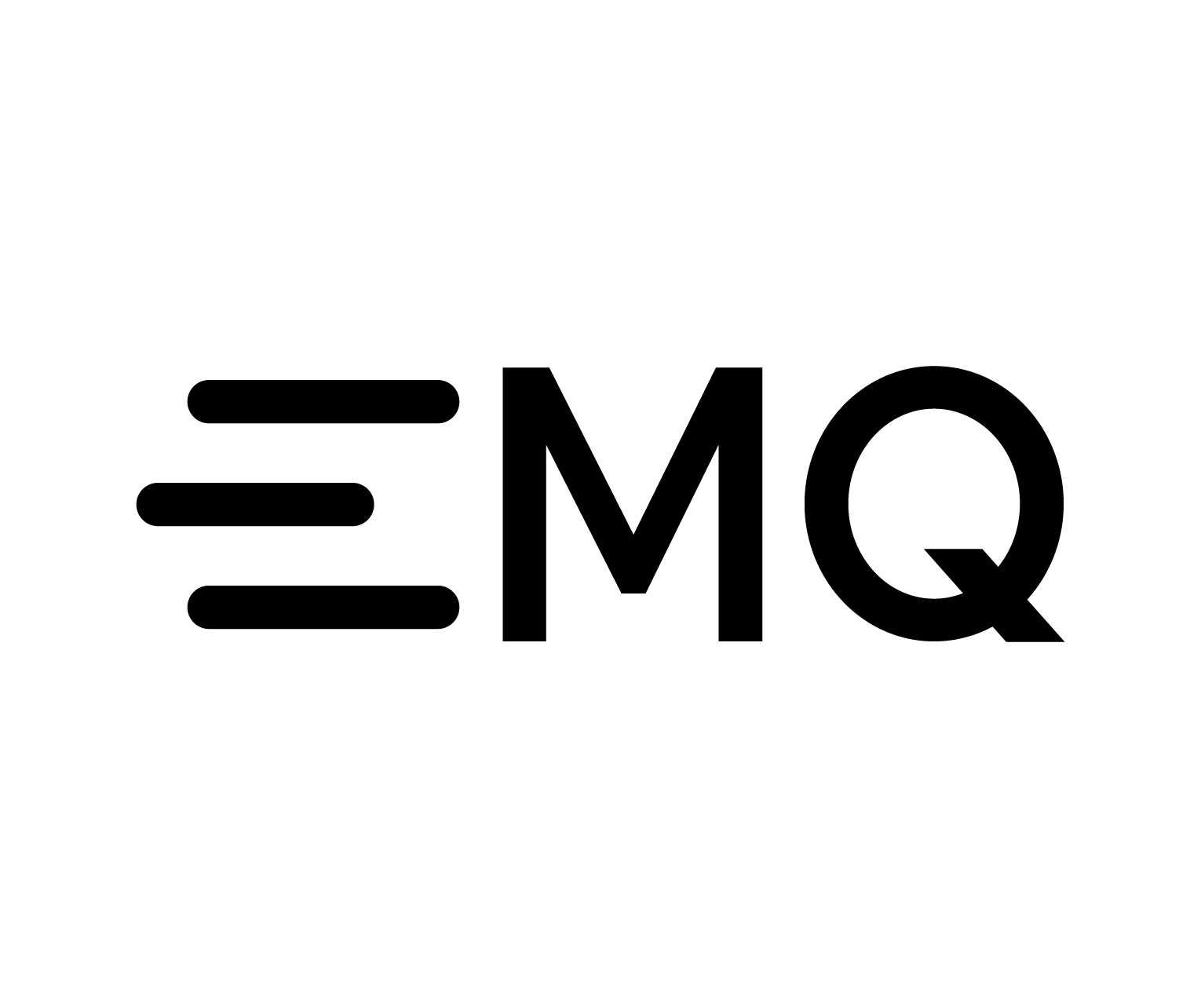Redis 数据存储
提示:EMQX 3.1 版本后推出强大的规则引擎用于替换插件,建议您前往使用保存数据到 Redis规则引擎中创建 保存数据到 Redis
配置文件: emqx_backend_redis.conf
配置 Redis 服务器
支持配置多台 Redis 服务器连接池:
## Redis 服务集群类型: single | sentinel | cluster backend.redis.pool1.type = single ## Redis 服务器地址列表 backend.redis.pool1.server = 127.0.0.1:6379 ## Redis sentinel 模式下的 sentinel 名称 ## backend.redis.pool1.sentinel = mymaster ## Redis 连接池大小 backend.redis.pool1.pool_size = 8 ## Redis 数据库名称 backend.redis.pool1.database = 0 ## Redis 密码 ## backend.redis.pool1.password = ## 订阅的 Redis channel 名称 backend.redis.pool1.channel = mqtt_channel
配置 Redis 存储规则
backend.redis.hook.client.connected.1 = {"action": {"function": "on_client_connected"}, "pool": "pool1"}
backend.redis.hook.client.connected.2 = {"action": {"function": "on_subscribe_lookup"}, "pool": "pool1"}backend.redis.hook.client.disconnected.1 = {"action": {"function": "on_client_disconnected"}, "pool": "pool1"}
backend.redis.hook.session.subscribed.1 = {"topic": "queue/#", "action": {"function": "on_message_fetch_for_queue"}, "pool": "pool1"}
backend.redis.hook.session.subscribed.2 = {"topic": "pubsub/#", "action": {"function": "on_message_fetch_for_pubsub"}, "pool": "pool1"}
backend.redis.hook.session.subscribed.3 = {"action": {"function": "on_retain_lookup"}, "pool": "pool1"}
backend.redis.hook.session.unsubscribed.1= {"topic": "#", "action": {"commands": ["DEL mqtt:acked:${clientid}:${topic}"]}, "pool": "pool1"}
backend.redis.hook.message.publish.1 = {"topic": "#", "action": {"function": "on_message_publish"}, "expired_time" : 3600, "pool": "pool1"}
backend.redis.hook.message.publish.2 = {"topic": "#", "action": {"function": "on_message_retain"}, "expired_time" : 3600, "pool": "pool1"}
backend.redis.hook.message.publish.3 = {"topic": "#", "action": {"function": "on_retain_delete"}, "pool": "pool1"}
backend.redis.hook.message.acked.1 = {"topic": "queue/#", "action": {"function": "on_message_acked_for_queue"}, "pool": "pool1"}
backend.redis.hook.message.acked.2 = {"topic": "pubsub/#", "action": {"function": "on_message_acked_for_pubsub"}, "pool": "pool1"}
## backend.redis.hook.session.subscribed.1 = {"topic": "#", "action": {"function": "on_message_fetch_for_keep_latest"}, "pool": "pool1"}
## backend.redis.hook.message.publish.1 = {"topic": "#", "action": {"function": "on_message_store_keep_latest"}, "expired_time" : 3600, "pool": "pool1"}
## backend.redis.hook.message.acked.1 = {"topic": "#", "action": {"function": "on_message_acked_for_keep_latest"}, "pool": "pool1"}Redis 存储规则说明
| hook | topic | action/function | 说明 |
|---|---|---|---|
| client.connected | on_client_connected | 存储客户端在线状态 | |
| session.created | on_subscribe_lookup | 订阅主题 | |
| client.disconnected | on_client_disconnected | 存储客户端离线状态 | |
| session.subscribed | queue/# | on_message_fetch_for_queue | 获取一对一离线消息 |
| session.subscribed | pubsub/# | on_message_fetch_for_pubsub | 获取一对多离线消息 |
| session.subscribed | # | on_retain_lookup | 获取 retain 消息 |
| session.unsubscribed | # | 删除 acked 消息 | |
| message.publish | # | on_message_publish | 存储发布消息 |
| message.publish | # | on_message_retain | 存储 retain 消息 |
| message.publish | # | on_retain_delete | 删除 retain 消息 |
| message.acked | queue/# | on_message_acked_for_queue | 一对一消息 ACK 处理 |
| message.acked | pubsub/# | on_message_acked_for_pubsub | 一对多消息 ACK 处理 |
Redis 命令行参数说明
| hook | 可用参数 | 示例(每个字段分隔,必须是一个空格) |
|---|---|---|
| client.connected | clientid | SET conn:${clientid} ${clientid} |
| client.disconnected | clientid | SET disconn:${clientid} ${clientid} |
| session.subscribed | clientid, topic, qos | HSET sub:${clientid} ${topic} ${qos} |
| session.unsubscribed | clientid, topic | SET unsub:${clientid} ${topic} |
| message.publish | message, msgid, topic, payload, qos, clientid | RPUSH pub:${topic} ${msgid} |
| message.acked | msgid, topic, clientid | HSET ack:${clientid} ${topic} ${msgid} |
| message.deliver | msgid, topic, clientid | HSET deliver:${clientid} ${topic} ${msgid} |
Redis 命令行配置 Action
Redis 存储支持用户采用 Redis Commands 语句配置 Action,例如:
## 在客户端连接到 EMQX 服务器后,执行一条 redis
backend.redis.hook.client.connected.3 = {"action": {"commands": ["SET conn:${clientid} ${clientid}"]}, "pool": "pool1"}Redis 设备在线状态 Hash
mqtt:client Hash 存储设备在线状态:
hmset
key = mqtt:client:${clientid}
value = {state:int, online_at:timestamp, offline_at:timestamp}
hset
key = mqtt:node:${node}
field = ${clientid}
value = ${ts}查询设备在线状态:
HGETALL "mqtt:client:${clientId}"例如 ClientId 为 test 客户端上线:
HGETALL mqtt:client:test 1) "state" 2) "1" 3) "online_at" 4) "1481685802" 5) "offline_at" 6) "undefined"
例如 ClientId 为 test 客户端下线:
HGETALL mqtt:client:test 1) "state" 2) "0" 3) "online_at" 4) "1481685802" 5) "offline_at" 6) "1481685924"
Redis 保留消息 Hash
mqtt:retain Hash 存储 Retain 消息:
hmset
key = mqtt:retain:${topic}
value = {id: string, from: string, qos: int, topic: string, retain: int, payload: string, ts: timestamp}查询 retain 消息:
HGETALL "mqtt:retain:${topic}"例如查看 topic 为 topic 的 retain 消息:
HGETALL mqtt:retain:topic 1) "id" > - 2) "6P9NLcJ65VXBbC22sYb4" > 3) "from" > - 4) "test" > 5) "qos" > 6) "1" > 7) "topic" > 8) "topic" > 9) "retain" > - 10\) "true" > 11) "payload" > 12) "Hello world\!" > 13) "ts" > 14) "1481690659"
Redis 消息存储 Hash
mqtt:msg Hash 存储 MQTT 消息:
hmset
key = mqtt:msg:${msgid}
value = {id: string, from: string, qos: int, topic: string, retain: int, payload: string, ts: timestamp}
zadd
key = mqtt:msg:${topic}
field = 1
value = ${msgid}Redis 消息确认 SET
mqtt:acked SET 存储客户端消息确认:
set
key = mqtt:acked:${clientid}:${topic}
value = ${msgid}Redis 订阅存储 Hash
mqtt:sub Hash 存储订阅关系:
hset
key = mqtt:sub:${clientid}
field = ${topic}
value = ${qos}某个客户端订阅主题:
HSET mqtt:sub:${clientid} ${topic} ${qos}例如为 ClientId 为 test 的客户端订阅主题 topic1, topic2 :
HSET "mqtt:sub:test" "topic1" 1 HSET "mqtt:sub:test" "topic2" 2
查询 ClientId 为 test 的客户端已订阅主题:
HGETALL mqtt:sub:test 1) "topic1" 2) "1" 3) "topic2" 4) "2"
Redis SUB/UNSUB 事件发布
设备需要订阅/取消订阅主题时,业务服务器向 Redis 发布事件消息:
PUBLISH
channel = "mqtt_channel"
message = {type: string , topic: string, clientid: string, qos: int}
\*type: [subscribe/unsubscribe]例如 ClientId 为 test 客户端订阅主题 topic0:
PUBLISH "mqtt_channel" "{\"type\": \"subscribe\", \"topic\": \"topic0\", \"clientid\": \"test\", \"qos\": \"0\"}"例如 ClientId 为 test 客户端取消订阅主题:
PUBLISH "mqtt_channel" "{\"type\": \"unsubscribe\", \"topic\": \"test_topic0\", \"clientid\": \"test\"}"提示:Redis Cluster 无法使用 Redis PUB/SUB 功能。
启用 Redis 数据存储插件
./bin/emqx_ctl plugins load emqx_backend_redis