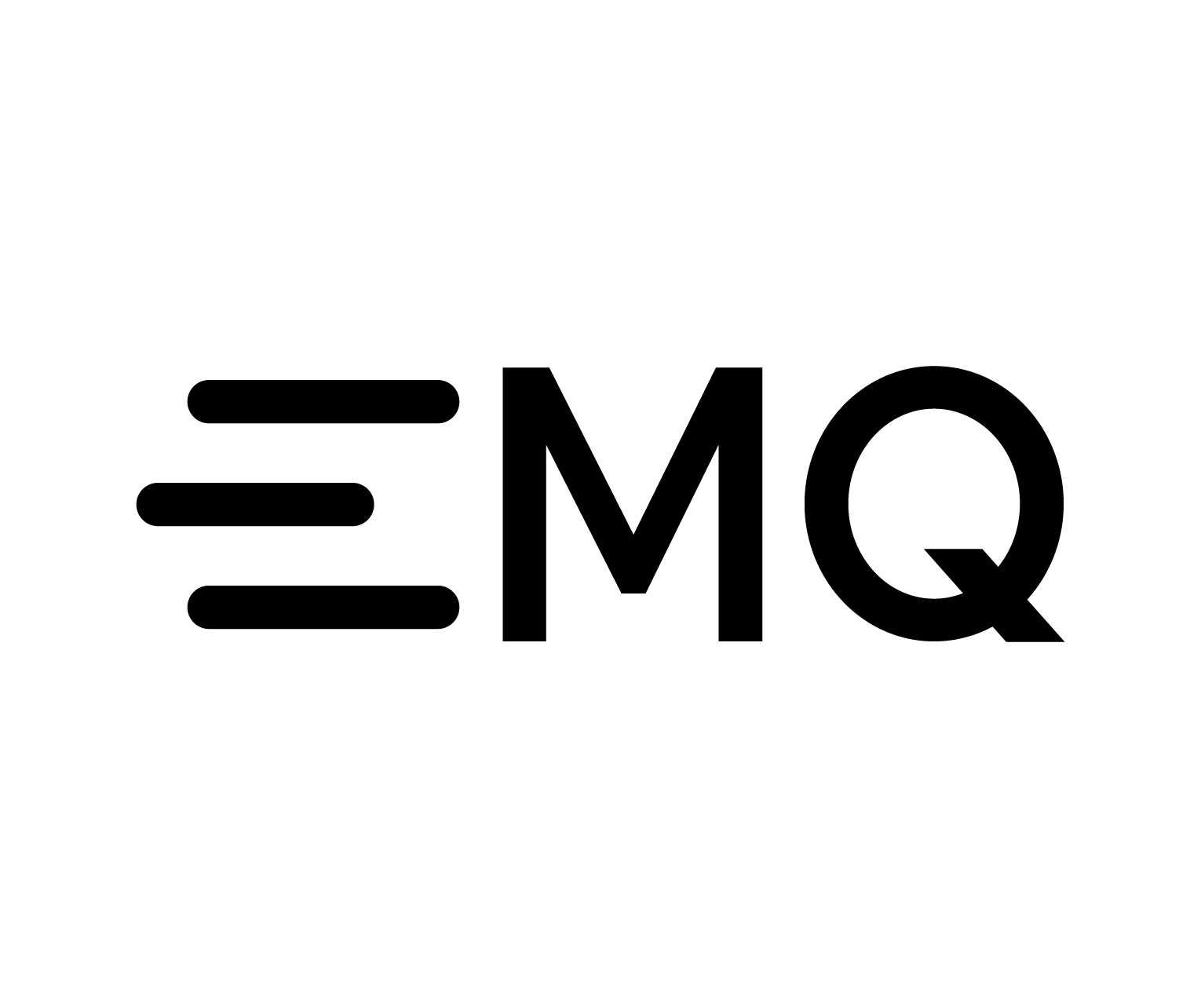cluster.name
## Value: String # ## Default:emqxcl cluster.name = emqxcl
说明:集群名称
cluster.proto_dist
## Value: Enum ## - inet_tcp: the default; handles TCP streams with IPv4 addressing. ## - inet6_tcp: handles TCP with IPv6 addressing. ## - inet_tls: using TLS for Erlang Distribution. ## ## vm.args: -proto_dist inet_tcp cluster.proto_dist = inet_tcp
说明:
分布式 Erlang 集群协议类型。可选值为:
inet_tcp: 使用 IPv4inet6_tcp使用 IPv6inet_tls: 使用 TLS,需要与node.ssl_dist_optfile配置一起使用。
cluster.discovery
## Value: Enum ## - manual: Manual join command ## - static: Static node list ## - mcast: IP Multicast ## - dns: DNS A Record ## - etcd: etcd ## - k8s: Kubernetes ## ## Default: manual cluster.discovery = manual
说明:
集群节点发现方式。可选值为:
manual: 手动加入集群static: 配置静态节点。配置几个固定的节点,新节点通过连接固定节点中的某一个来加入集群。mcast: 使用 UDP 多播的方式发现节点。dns: 使用 DNS A 记录的方式发现节点。etcd: 使用 etcd 发现节点。k8s: 使用 Kubernetes 发现节点。
cluster.autoheal
## Value: on | off ## ## Default: on cluster.autoheal = on
说明:启用或关闭集群脑裂自动恢复机制。
cluster.autoclean
## Value: Duration ## -h: hour, e.g. '2h' for 2 hours ## -m: minute, e.g. '5m' for 5 minutes ## -s: second, e.g. '30s' for 30 seconds ## ## Default: 5m cluster.autoclean = 5m
说明:指定多久之后从集群中删除离线节点。
cluster.static.seeds
## Value: String ## cluster.static.seeds = emqx1@127.0.0.1,emqx2@127.0.0.1
说明:当使用 static 方式集群时,指定固定的节点列表,多个节点间使用逗号 , 分隔。
cluster.mcast.addr
## Value: IP Address ## cluster.mcast.addr = 239.192.0.1
说明:当使用 mcast 方式集群时,指定多播地址。
cluster.mcast.ports
## Value: Port List ## cluster.mcast.ports = 4369,4370
说明:当使用 mcast 方式集群时,指定多播端口。如有多个端口使用逗号 , 分隔。
cluster.mcast.iface
## Value: Iface Address ## ## Default: 0.0.0.0 ## cluster.mcast.iface = 0.0.0.0
说明:当使用 mcast 方式集群时,指定节点发现服务需要绑定到本地哪个 IP 地址。
cluster.mcast.ttl
## Value: 0-255 ## cluster.mcast.ttl = 255
说明:当使用 mcast 方式集群时,指定多播的 Time-To-Live 值。
cluster.mcast.loop
## Value: on | off ## cluster.mcast.loop = on
说明:当使用 mcast 方式集群时,设置多播的报文是否投递到本地回环地址。
cluster.dns.name
## Value: String ## cluster.dns.name = localhost
说明:当使用 dns 方式集群时,指定 DNS A 记录的名字。emqx 会通过访问这个 DNS A 记录来获取 IP 地址列表,然后拼接 cluster.dns.app 里指定的 APP 名得到集群中所有节点的列表。
示例:设置 cluster.dns.app = emqx,并且配置了一个 DNS: mycluster.com,其指向 3 个 IP 地址:
192.168.0.100 192.168.0.101 192.168.0.102
则得到集群节点列表如下:
emqx@192.168.0.100 emqx@192.168.0.101 emqx@192.168.0.102
cluster.dns.app
## Value: String ## cluster.dns.app = emqx
说明:当使用 dns 方式集群时,用来与从 cluster.dns.name 获取的 IP 列表拼接得到节点名列表。
cluster.dns.type
## Value: Value: a | srv ## cluster.dns.type = a
说明:DNS记录类型,a代表IPv4地址记录,srv代表服务定位器(广义为服务定位记录)
cluster.etcd.server
## Value: String ## cluster.etcd.server = http://127.0.0.1:2379
说明:当使用 etcd 方式集群时,指定 etcd 服务的地址。如有多个服务使用逗号 , 分隔。
cluster.etcd.prefix
## Value: String ## cluster.etcd.prefix = emqxcl
说明:当使用 etcd 方式集群时,指定 etcd 路径的前缀。每个节点在 etcd 中都会创建一个路径:
v2/keys/<prefix>/<cluster.name>/<node.name>
cluster.etcd.node_ttl
## Default: 1m, 1 minute ## cluster.etcd.node_ttl = 1m
说明:当使用 etcd 方式集群时,指定 etcd 中节点路径的过期时间。
cluster.etcd.ssl.keyfile
## Value: File ## cluster.etcd.ssl.keyfile = etc/certs/client-key.pem
说明:当使用 SSL 连接 etcd 时,指定客户端的私有 Key 文件。
cluster.etcd.ssl.certfile
## Value: File ## cluster.etcd.ssl.certfile = etc/certs/client.pem
说明:当使用 SSL 连接 etcd 时,指定 SSL 客户端的证书文件。
cluster.etcd.ssl.cacertfile
## Value: File ## cluster.etcd.ssl.cacertfile = etc/certs/ca.pem
说明:当使用 SSL 连接 etcd 时,指定 SSL 的 CA 证书文件。
cluster.k8s.apiserver
## Value: String ## cluster.k8s.apiserver = http://10.110.111.204:8080
说明:当使用 k8s 方式集群时,指定 Kubernetes API Server。如有多个 Server 使用逗号 , 分隔。
cluster.k8s.service_name
## Value: String ## cluster.k8s.service_name = emqx
说明:当使用 k8s 方式集群时,指定 Kubernetes 中 EMQX 的服务名。
cluster.k8s.address_type
## Value: ip | dns | hostname ## cluster.k8s.address_type = ip
说明:当使用 k8s 方式集群时,address_type 用来从 Kubernetes 接口的应答里获取什么形式的 Host 列表。
示例:指定 cluster.k8s.address_type 为 ip,则将从 Kubernetes 接口中获取 emqx 服务的 IP 地址列表:
172.16.122.31 172.16.122.32 172.16.122.33
然后与 cluster.k8s.app_name 配置指定的 app name 拼接,得到 emqx 节点列表:
emqx@172.16.122.31 emqx@172.16.122.32 emqx@172.16.122.33
cluster.k8s.app_name
## Value: String ## cluster.k8s.app_name = emqx
说明:当使用 k8s 方式集群时,app_name 用来跟获取的 Host 列表拼接,得到节点列表。
cluster.k8s.suffix
## Value: String ## cluster.k8s.suffix = pod.cluster.local
说明:当使用 k8s 方式并且 cluster.k8s.address_type 指定为 dns 类型时,可设置 emqx 节点名的后缀。与 cluster.k8s.namespace 一起使用用以拼接得到节点名列表。
cluster.k8s.namespace
## Value: String ## cluster.k8s.namespace = default
说明:当使用 k8s 方式并且 cluster.k8s.address_type 指定为 dns 类型时,可设置 emqx 节点名的命名空间。与 cluster.k8s.suffix 一起使用用以拼接得到节点名列表。
示例:设置 cluster.k8s.address_type 为 dns,则将从 Kubernetes 接口中获取 emqx 服务的 dns 列表:
172-16-122-31 172-16-122-32 172-16-122-33
然后拼接上 cluster.k8s.app_name = emqx,cluster.k8s.suffix = pod.cluster.local,cluster.k8s.namespace = default 得到 dns 形式的 emqx 节点名列表:
emqx@172-16-122-31.default.pod.cluster.local emqx@172-16-122-32.default.pod.cluster.local emqx@172-16-122-33.default.pod.cluster.local